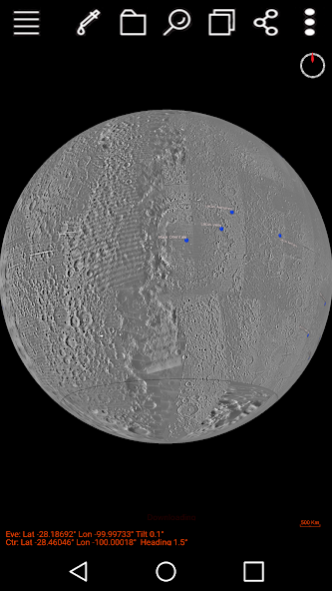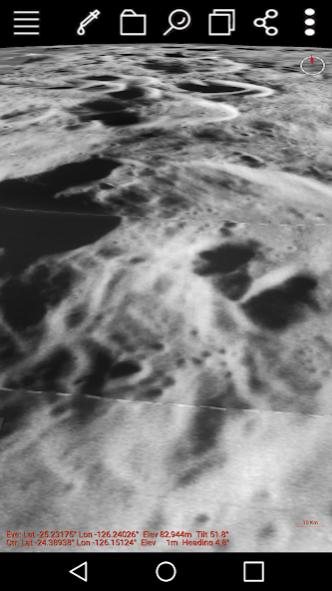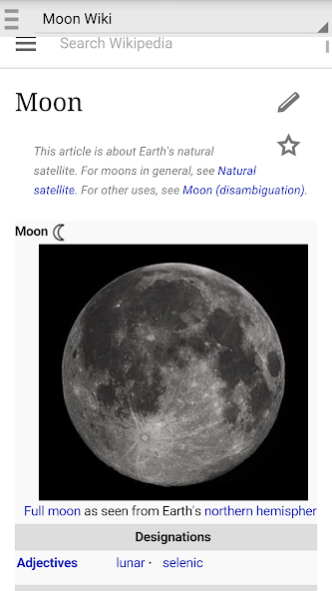Real Moon 3D 11.22.2
Free Version
Publisher Description
You can now zoom from orbit down into the craters and valleys of the Moon. The first of it's kind! You can also fly over a specific path using a gpx file. Data from NASA and USGS combined with Deep Learning Artificial Intelligence Swarm works together to give you the best real experience and extend your smart phone capabilities. You also get a web viewer and YouTube viewer showing pages and videos related to the Moon. You also get a list of all the moon landing sites that you can select inside the 3D Map viewer and it will zoom to the landing location. You get a layer of features names. Each layer for the Moon can be enabled or disabled from being viewed.
Over 58 languages supported! Can be set on the fly and saved so you switch on startup.
It is best to use an internet connection through a WiFi router. We mention CPU memory next which which is assigned to the CPU by the vendor and not used for general file storage. We tested with 6GB of CPU Memory (500MB allowed for applications) and large pixel count but it might be okay with 4GB of CPU memory and low pixel resolution but not with 2GB of CPU Memory. We support Android 9.0+.
About Real Moon 3D
Real Moon 3D is a free app for Android published in the Teaching & Training Tools list of apps, part of Education.
The company that develops Real Moon 3D is Tony Anecito. The latest version released by its developer is 11.22.2.
To install Real Moon 3D on your Android device, just click the green Continue To App button above to start the installation process. The app is listed on our website since 2023-04-09 and was downloaded 2 times. We have already checked if the download link is safe, however for your own protection we recommend that you scan the downloaded app with your antivirus. Your antivirus may detect the Real Moon 3D as malware as malware if the download link to com.myuniportal.android.apps.moonxplorer is broken.
How to install Real Moon 3D on your Android device:
- Click on the Continue To App button on our website. This will redirect you to Google Play.
- Once the Real Moon 3D is shown in the Google Play listing of your Android device, you can start its download and installation. Tap on the Install button located below the search bar and to the right of the app icon.
- A pop-up window with the permissions required by Real Moon 3D will be shown. Click on Accept to continue the process.
- Real Moon 3D will be downloaded onto your device, displaying a progress. Once the download completes, the installation will start and you'll get a notification after the installation is finished.